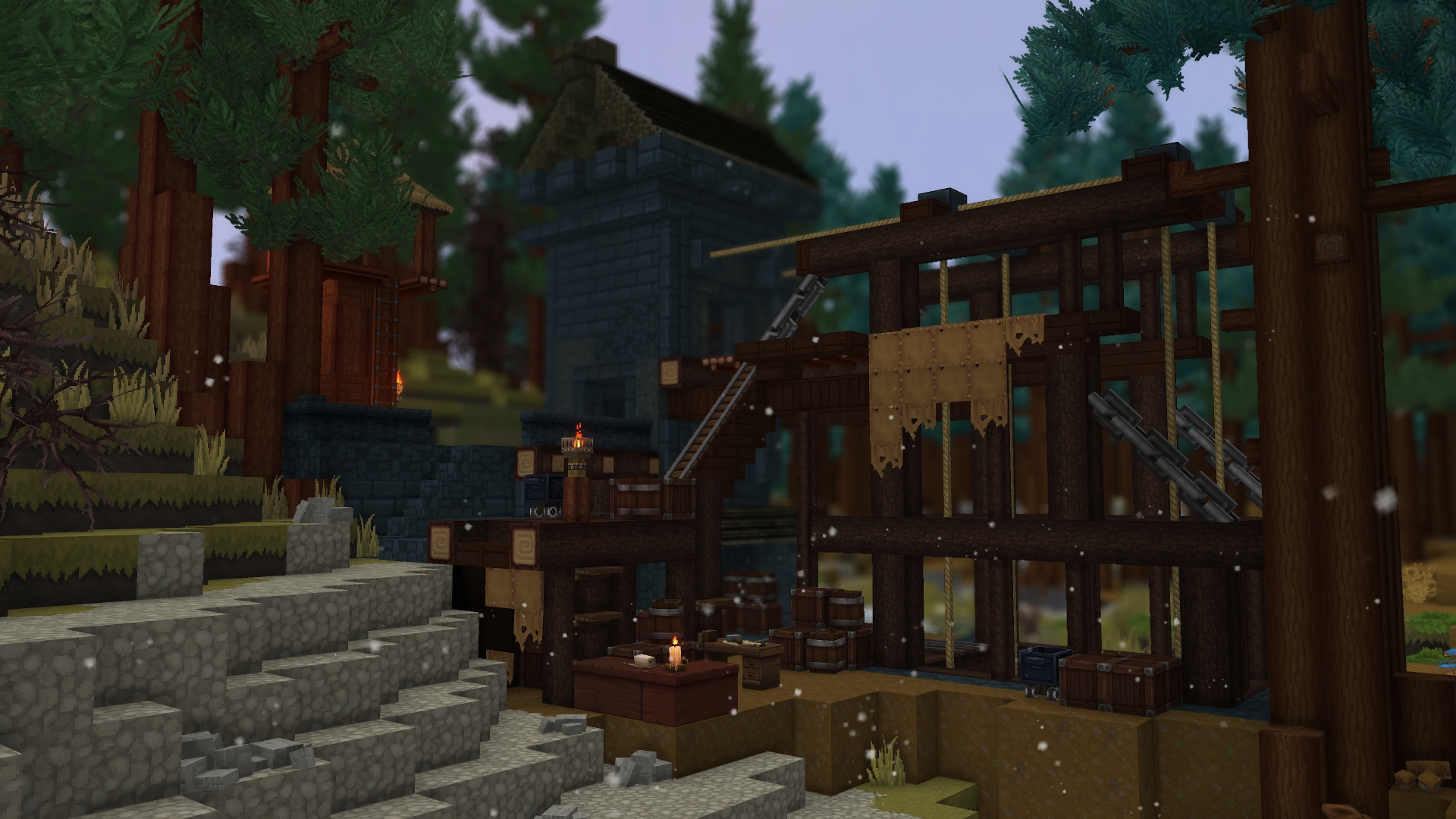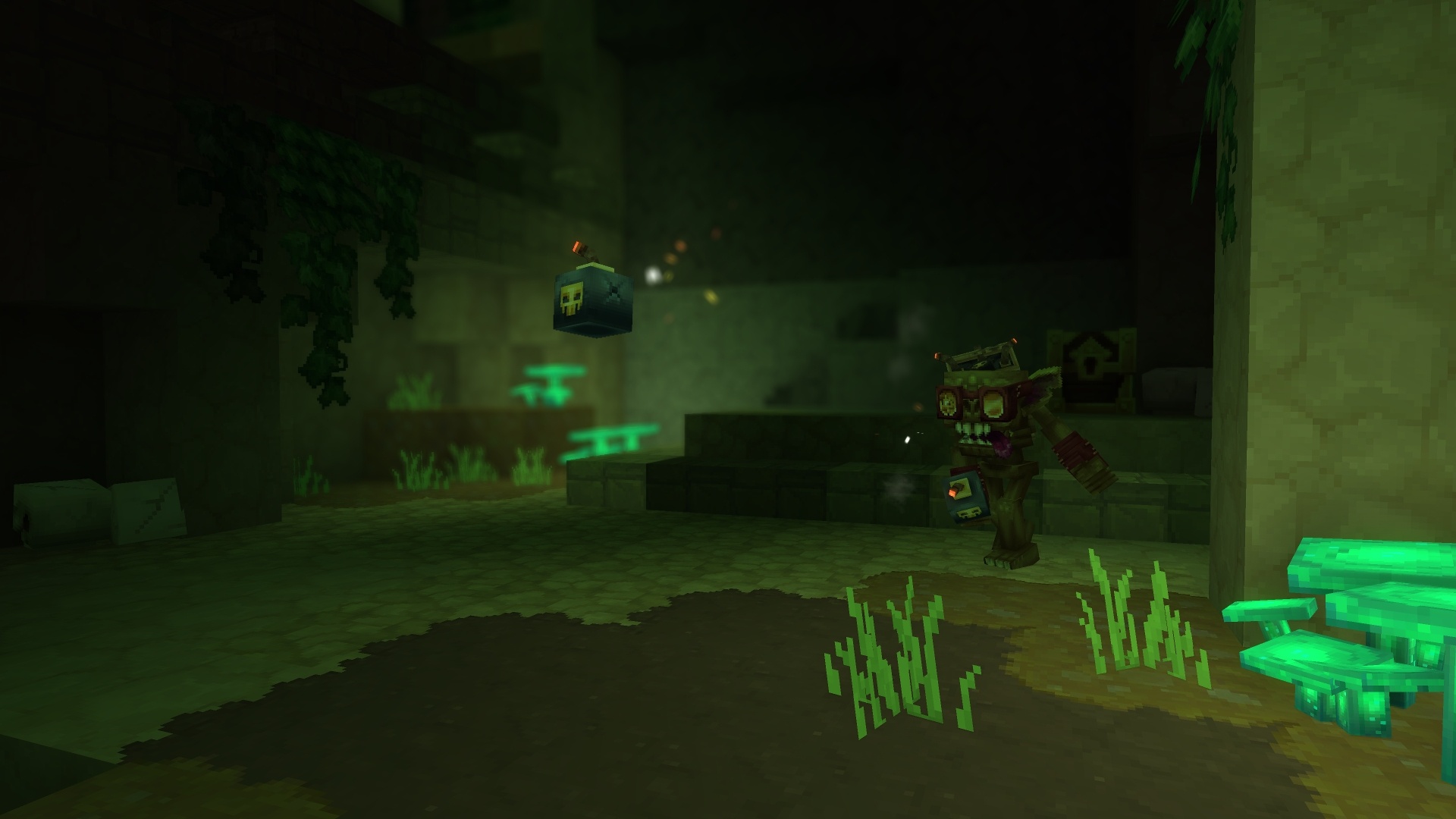Hytale supports modding. According to the Hytale FAQ, the game was built with modding in mind. Because of that, the game features scripting, custom model creation, custom sound creation, and a collection of other tools to help creators.
Scripting
Hytale features a tentatively unknown scripting language. The scripts can be written in-game and their effect can be seen instantly in real-time.
The trailer showed a scene, where an in-game code editor could be seen as well as a snippet of code. From the footage shown, the code editor featured syntax highlighting, a function setting the player’s game mode to Adventure Mode, and a function teleporting the player to the origin.
The scripting language can be (relatively) safely assumed to be JavaScript – this is because of its use of anonymous objects inside curly brackets.
The shown effect on the NPC however, probably has nothing to do with the shown code, as it changes into a pig when the code gets executed.
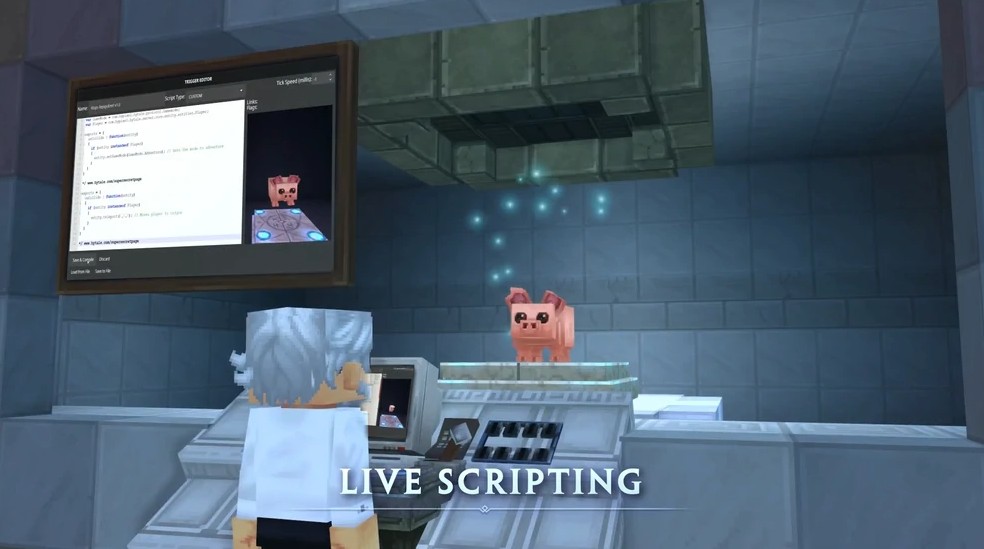
Behaviors
Recently, we gained obtained knowledge about NPC behavior scripting. Hytale uses .json scripts to give their mobs life; and these scripts are divided into two parts: The sensor and the action.
On the first part, on the script, the npc detects something from the environment (the player, rain, some dropped item or entity), and in the second part executes an action, this action can be some code, another sensor, one common built behavior (like fleeing or seeking), one animation or everything in between.
There is not information if the .json behaviors are used in any other part of Hytale right now.
Tools
Currently, we have knowledge about the above-mentioned Script Editor and a Model Maker tool. The former, at the moment, we need more information, we only have the trailer footage that isn’t much. The latter has been detailed in the dev blog “Take a closer look at Hytale Model Maker”
Model Maker
The Hytale Model Maker is a powerful tool, that features modeling, texturing, and animation of 3D models to export them directly to Hytale, with complete collaboration in real time similar to Google Docs.
Layout and UI from both editors also suggest that they could be a part of a single tool for everything from scripting to modeling and animation.
Customization Menu
The asset customization menu is a powerful interface that allows changing every asset in-game, possibly allowing to change every texture within the game, from mob textures to weather colors and possibly 3d models. Will allow creators to modify every aspect of the game as they like. The Hytale’s engine will apply the changes on the fly for all players present at the moment.